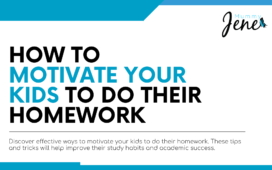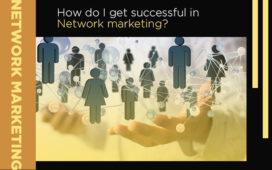Remote working is something we can all enjoy now and then. However, it can be relatively unsafe and insecure outside the confines of the office. So, when you need to get things done from the home office, here are some vital working-from-home security tips to consider.
Hide Where You Are Located
Your location is a major security breach when you look at it through the eyes of a hacker. The biggest giveaway to your location is your IP address, which can be used to track your online activity. Using a VPN is an easy way to mask your IP, but it isn’t a whole solution. You can, of course, change your IP address manually as and when you need to, and this link, https://clearvpn.com/blog/how-to-change-ip-address-on-windows/, shows you how on Windows.
Always Use Antimalware
The easiest way to secure your computer when working from home is with antimalware and antivirus software. These are updated against the latest threats, and some offer comprehensive security. This often includes real-time web monitoring, email protection, and protection against standard attacks like trojans and worms. Some of the most popular include AVG, Avast, and Malwarebytes. These aren’t free, and your employer will usually pay for the software license.
Beware Phishing for Working-from-Home Security
Phishing is one of the most common hacker attempts people experience. The reason is that it can cast a wide net, is easy, and can potentially extract a lot of data in one go. A working mom needs contacts like email. But email is the main method of phishing, and it is estimated there are around 3.4 billion phishing emails sent every day. You can learn to spot these, but it is hard. Spelling and grammar mistakes and other minor details are common in phishing attempts.
Be Careful What You Share
You can share a lot of data without even knowing it, and this can be increased when using remorse software. For example, a Teams or Zoom meeting lets you connect with people you may not know, and you don’t know their intent. So always make sure any personal or company data is not visible on a presentation or in the background of your webcam frame. It’s also a good idea to ensure you always check for data when uploading photos to social media as well.
Keep Your Computer Updated
Outdated hardware and software offer hackers an easy way in via backdoors. Patches and updates address these pretty quickly, but they aren’t effective if you don’t use them. Most apps are set to update automatically, but always double-check that this is turned on. It may also be turned off in your operating system, such as Windows or macOS, so check these too. Additionally, hardware firmware updates provide increased security against cyberattacks.
Summary
Hiding your geolocation helps boost working-from-home security when you need to do remote jobs. Antimalware apps can also help you stay safe from common threats like phishing, which are potentially very damaging. Finally, software and hardware updates provide more protection.